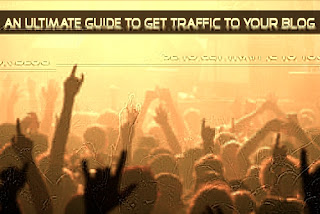 When you start talking about all the
different ways you can drive traffic to your site, you have to talk about
YouTube. It has been sizzling hot for many marketers yet others continue to
overlook this highly trafficked video search engine.
When you start talking about all the
different ways you can drive traffic to your site, you have to talk about
YouTube. It has been sizzling hot for many marketers yet others continue to
overlook this highly trafficked video search engine.
Videos are another great way to drive hundreds of thousands of visitors.The
quickest way to get started is with your blog.
YouTube is a great resource to get started with sharing videos.
4 Stunning Facts
Sure, there are plenty of other video search engines, but none of them even
come close to YouTube. Consider the statistics gathered by
Website-Monitoring.com:
- 24 hours of video is uploaded every minute
- YouTube exceeds 2 billion views a day
- The average person spends 15 minutes a day on YouTube
- More video is uploaded to YouTube in 60 days than all 3 major US networks created in 60 years
How to Turn Articles into Videos
First, let me start with a video to show you how it’s done.
You’ll also find the step-by-step directions below the video.
Step 1:
Start by copying your article/blog post into a Word doc or any text editor.
Don’t forget to include the title!
Step 2:
Make sure to separate each sentence with a blank space. Remember, each
sentence will become its own slide, so plan accordingly!
Step 3:
Save your document as “Text Only” or whatever other equivalent your specific
program provides for saving it as a text file.
Step 4:
In your PowerPoint, go to File->Open. Open your newly saved text file
containing your article. If your article does not open the way it’s shown in
the video (each sentence in its own slide), then you didn’t save it in the
correct format – go back and resave it.
Step 5:
Quickly style your slides according to your preference. Time-saving tip:
select ALL slides to the left and style them all at the same time.
Step 6:
Record your presentation with whatever video recording software you already
have, like Camtasia, Screenflow, or Jing.
Step 7:
Distribute your video to as many video sites as possible to maximize your
potential for quality one way link building.
Make sure your video has a title that will catch their
attention. If your video is called "My Random Video #1" it doesn’t
tell you anything about the videos content and it's boring as hell. Your title
should give the viewer a good idea of what it is about. Try to use keywords in
your video to help it get indexed faster and make it easier to find. Ask
yourself when you're looking at videos on YouTube which ones stand out for you.



0 comments:
Post a Comment