Never used MySQL before? Start here! This tutorial walks you through the very basics of MySQL and SQL databases. Learn how to install MySQL, how to issue commands, and how to create and use databases.

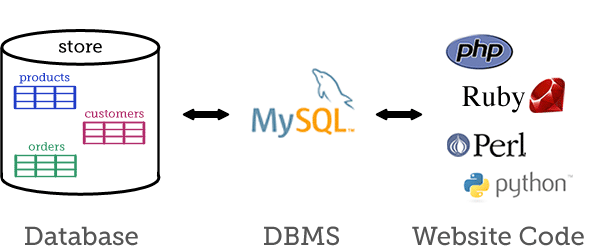

A database is an essential part of most websites and blogs, but setting up and using a database can be a daunting task for the beginner web developer.
In this tutorial you'll learn — in simple terms — how to install, set up, and use a MySQL database on your computer. This will give you a good grounding in MySQL that you'll find useful when you start developing database-driven websites using PHP, Ruby, or your language of choice.
You'll explore the following areas in this tutorial:
- The concept of a database, and why databases are useful
- The advantages of using MySQL to manage your databases
- How to install MySQL on your computer
- Using the MySQL Monitor program to send commands to your MySQL server
- How to create a database and table
- SQL (Structured Query Language), and what it's used for
- Adding records to a table, and retrieving records from a table
Ready to start exploring MySQL? Let's go!
What is a database?
A database is a structured collection of data. Here are some typical examples of databases:
- An online store database that stores products, customer details and orders
- A database for a web forum that stores members, forums, topics and posts
- A database for a blog system, such as WordPress, that stores users, blog posts, categories, tags, and comments
The software that manages databases is known as a database management system, or DBMS. MySQL is an example of a DBMS. Rather confusingly, DBMSs are often called databases too. Strictly speaking though, the database is the data itself, while the DBMS is the software that works with the database.
There are many different ways to organize data in a database, known as database models. One of the most popular is the relational model, which is what MySQL uses (along with PostgreSQL, Oracle, Microsoft SQL Server, and other common systems). Consequently, MySQL is known as a relational database management system, or RDBMS.
The following diagram shows how a database, the DBMS, and your website's code interact with each other.
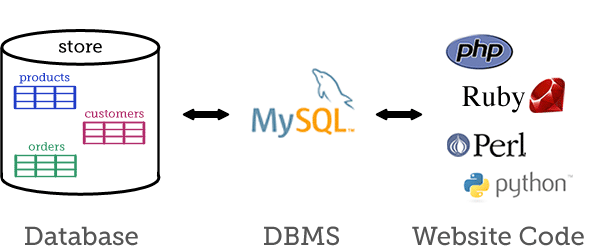
A database (left) is a collection of related data, managed by a DBMS such as MySQL (centre). Web scripts (right) communicate with the DBMS in order to insert, update, delete and retrieve data in the database.
DOWNLOAD TUTORIALS FROM THIS LINK








0 comments:
Post a Comment